DCS F-14 RIO Dual-Panel Build by AntonKo
Share
Overview
This build combines two Switchology Modular Control Panels into a flexible layout optimized for the F-14 RIO role in DCS World. The setup is designed to remain usable across multiple aircraft, evolving from an initial single-panel configuration into a dual-panel system that balances radar, countermeasures, RWR, and navigation controls. The result is a practical, aircraft-agnostic workflow centered on function accessibility and minimal mouse interaction.
About This Setup
I started with a single modular panel, packing in the essentials for the F-16 - ICP functions plus general controls like gear, master arm, and laser arm. But as I spent more time flying as an F-14 RIO, it became obvious that one panel wasn’t enough. I added a second and carefully selected the modules I needed to create a layout that works across multiple aircraft. That wouldn’t be possible without the modularity Switchology offers. For me, the whole idea is practicality - having a setup that adapts instead of locking me in.
Why This Layout Works
This setup works because it gives me a consistent, aircraft-agnostic workflow without sacrificing immersion (currently I’m flying F-16, F-14 both pilot and RIO, and working on bindings for F-15C in BMS). With those 2 panels, I spent quite a time distributing functions so everything feels natural. As of now I have bindings for everything that I need as F-14 RIO (Radar, Countermeasures, RWR, TID, LANTIRN), without the need to touch the mouse. Home-made faceplates let me keeping all controls clearly labeled and in the right place. It’s a clean, intuitive layout that supports muscle memory, speeds up tasks, and makes every flight smoother.
Modules Used
Large Toggles & Small Dual Toggles
Toggles are mainly used for representing toggle switches in the actual cockpit, but also used as modifier for the Joystick
1 Key, 3 Keys, 3x3 Keymatrix & Small Keys
The key modules represent most buttons in the cockpit, like range selector, Numeric Keypad and RWCS mode
Dual Encoder
The Dual Encoder Modules are used in an engineous way in this build. Both knobs control different aspects of the same system, may it be Radar Scan or TID. That way, they really pack a lot of functionality in a tiny space.
Rotary Selector
The Rotary selector works for Destination selection like in the real cockpit.
8-Way Stick
The 8-Way Stick serves a multitude of purposes, regarding what aircraft is operated.
Function Map


Photos




Additional Notes
If you're building on a budget, I highly recommend taking the same approach I did: spend time figuring out which controls you use most across different aircraft and choose your modules around that. There’s rarely a need to replicate panels 1:1, especially since many systems in DCS aren’t fully implemented or don’t affect gameplay. Also, the mounting bracket is an absolute must-have if you’re using these panels on aluminum-profile setups. It’s incredibly versatile - you can angle, reposition, or secure it in practically any configuration you can imagine.
P.S. I have BETA modules.
Build Your Own
Interested in building something similar?
Start with the a blank slate here → Switchology Builder
check out both panels in the Builder: CAP Build, Radar Build
or explore the modules used in this setup: