DCS F-14 PDCP “Plus” by Wolfgang
Share
Overview
This build recreates the F-14 Tomcat’s PDCP in a modular format tailored for single-player mission workflows in DCS. The panel focuses on fast access to HUD and navigation modes, reflecting how often these settings change during complex sorties. Rather than reproducing the original layout with full-size toggles, the design uses smaller switches to free space for an encoder and a hook control, creating a hybrid between realism and practical functionality. The result is a compact, flexible PDCP “Plus” layout optimized for frequent adjustments during long CAP missions.
About This Setup
Ever after seeing Top Gun as a little boy, the F-14 Tomcat has a special place in my heart. And let’s be honest, its the sexiest aircraft. Period.
Just equipped with my ancient used HOTAS, I soon realized I need more controls. That’s when I came up with this whole Switchology thing.
The first panel I wanted was the PDCP, because I found myself constantly changing HUD and navigation modes in the extensive single player missions I engage in.
Why This Layout Works
Although the 3x5 Base would allow for all large toggles to have a more realistic replica of the Tomcat’s PDCP, I opted to use small toggles to have some more free real estate for a hook switch (hopefully eventually replaced by a proper lever module) and an encoder. I personally enjoy the tape player Heatblur put into the module, especially on some of those those long CAP missions so that’s what the encoder is controlling. Don’t judge me for it. Use something different in your build. When things change unexpectedly in a mission, I can easily reach over and adjust those HUD, VDI, HSD and nav modes and turn off that 80ies music for more concentration. (Or turn it louder for the movie experience!)
Modules Used
Pushbuttons
The pushbuttons serve as a selector for HUD modes and navigation modes, just like in the real aircraft. The're easy to find by touch and require a deliberate push to activate - perfect for VR!
Large Toggles
The Large Toggle on the right serves as hook switch, the one on the left belongs to the HUD power cluster.
Small Toggles
The Small Toggle modules operate the rest of the HUD, VDI and HSD modes
Single Encoder
In my case, the single encoder is used to control the tape player.
Function Map

Photos

Additional Notes
All the pictures come from a build with beta modules.
Unfortunately, I don’t play a lot these days. Managing Switchology takes up almost all the time my family leaves me at the moment. But when I get back to it, I want to evaluate if I really need all those small toggles and maybe find a more space-saving module arrangement that fulfills my needs. I would then put in other controls. Like for TACAN or some of the other stuff on the cockpit’s right side.
Build Your Own
Interested in building something similar?
Start with the Switchology Builder here → Builder
or explore the modules used in this setup: