How It Works
The Problem With Every Other Button Box
Generic boxes try to fit everyone.
Rows of random buttons and knobs you have to memorize. Not designed around you.
Replica panels look authentic, but they lock you into a single aircraft or car.
Change sim, and the panel becomes wall art.
DIY builds give you freedom, but at a steep cost: tools, wiring, 3D-printing, firmware flashing, and hours of setup.
None of them adapt when you do.
The Switchology Solution
The Switchology Modular Control Panel combines the simplicity of a commercial unit with the flexibility of DIY.
- Drop-in modules for toggles, encoders, funky switches, etc.
- Each module is automatically recognized by the base which then registers on the PC as a standard USB HID controller - no drivers, no software.
- Rearrange or replace modules anytime: same base, new layout, new sim.

How It Works, Step by Step
How to use
|
 |
It's that easy!
Why It’s Different
| Generic Box | Replica Panel | DIY Build | Switchology | |
| Fits any sim | ⚠️ Limited | ❌ One sim only | ✅ Custom | ✅ Plug-and-play |
| Re-configurable | ❌ | ❌ | 😐 Limited | ✅completely modular |
| Setup time | ✅ Instant | ✅ Instant | ❌ Long | ✅ Instant |
| Tooling needs | ❌ | ❌ | ⚠️ Many | ✅ just a screwdriver |
| Looks & feel | 😐 Generic | ✅ Authentic | ⚠️ Variable | ✅ Modular & clean |
Real Builds, Real Flexibility
Freedom to build your cockpit, your way.
Stop adapting to hardware.
Start shaping controls around how you play.